behold again my friend!!!
sick of slow internet?
pay more than 100$ but streamyx still letting you down?
why dont you try change your dns setting! , follow this step below! good luck~
DNS Service
Are you suffering from poor ISP DNS service? Or your ISP's DNS servers are always down? Opendns!! Let's try it! It's free DNS service provided by opendns.com.Here are 3 main advantages of using this free DNS service:
1) It’s safer for you to do web surfing!! There is anti-phishing feature that would block you from accessing those phishing sites. The phishing site is a fake site that built to steal your personal information or money. You would receive following warning page when you try to surf a phishing site.

2) Improve your web surfing speed since they keep real big DNS caches and also have good DNS caches network.
3) Correct spelling mistakes on-the-fly when you do web surfing. For example, yahoo.co would be corrected as yahoo.com. If the DNS service fails to correct the spelling or the domain does not exist, it would display a search page with some pretty near result.
I’ve tried it and it really improved my web surfing speed at home and helped to correct my spelling mistakes. As for anti phishing feature, so far I haven’t got chance to experience it... But who knows when are we going to hit those phishing sites one day…
How to set it up? It’s very simple! What you need to do is to change your DNS servers information on your computer or router to 208.67.222.222and 208.67.220.220. Here is the screen shot on changing the DNS setting in Windows XP.

Not too sure on how to go to above TCP/IP properties page? Check out these articles on how to set opendns information in Windows 7, Vista orXP.




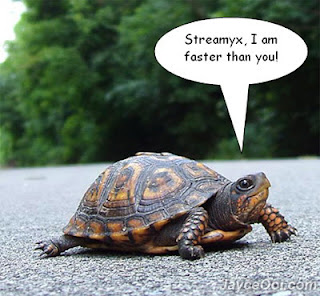
No comments:
Post a Comment